
A web form is a form or a set of data fields on a web page that lets visitors enter their details. Visitors or prospects can fill in their information and add any details that the business needs in the web form. This information is sent automatically in your CRM, thus simplifying the lead generation process.
Capture the details of valuable visitors on your website with ease. Use web forms with fully customizable fields to gather the required information you need to accelerate conversions and boost overall business growth.
Web Forms offer you many customizable fields that can be used to collect any type of details that you need. It’s a perfect solution when you want to generate high quality leads and personalize the experience of your customers.
Streamline your lead generation process by capturing the website visitor information directly into your CRM using web forms.
Web forms can automate the lead qualifying process. When integrated with CRM software, you can send an automatic email to verify the leads. This saves you time by automating the process of going through leads manually and also making sure they’re legit or fake.
Prevent and manage duplicate record entries in your database with web forms. This tool automates the manual data entry process by adding the entries directly into the CRM.
Avoid manual data entries and design simple web forms that easily monitor visitors. They take over all the manual data entry tasks by automatically syncing the contact data into the CRM, saving time, and effort of the sales team.
Here’s a complete process to integrate website leads with Tutterfly CRM using WATInt Lead Management System
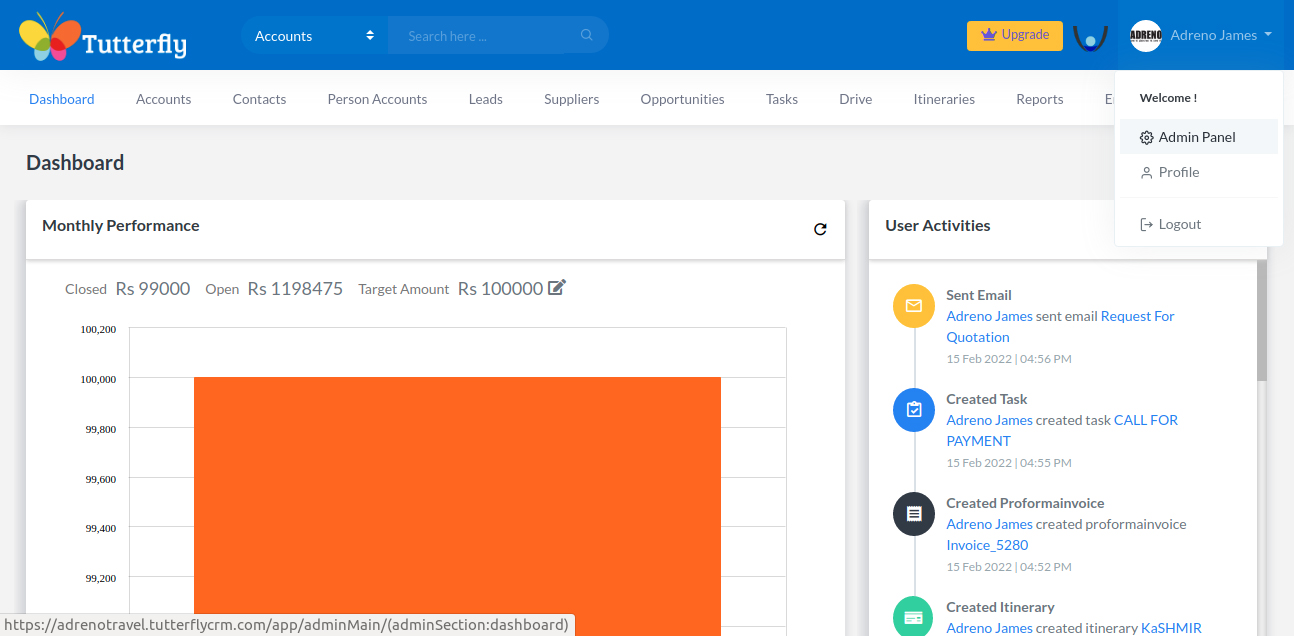
Click on the top right corner to reach the admin panel.
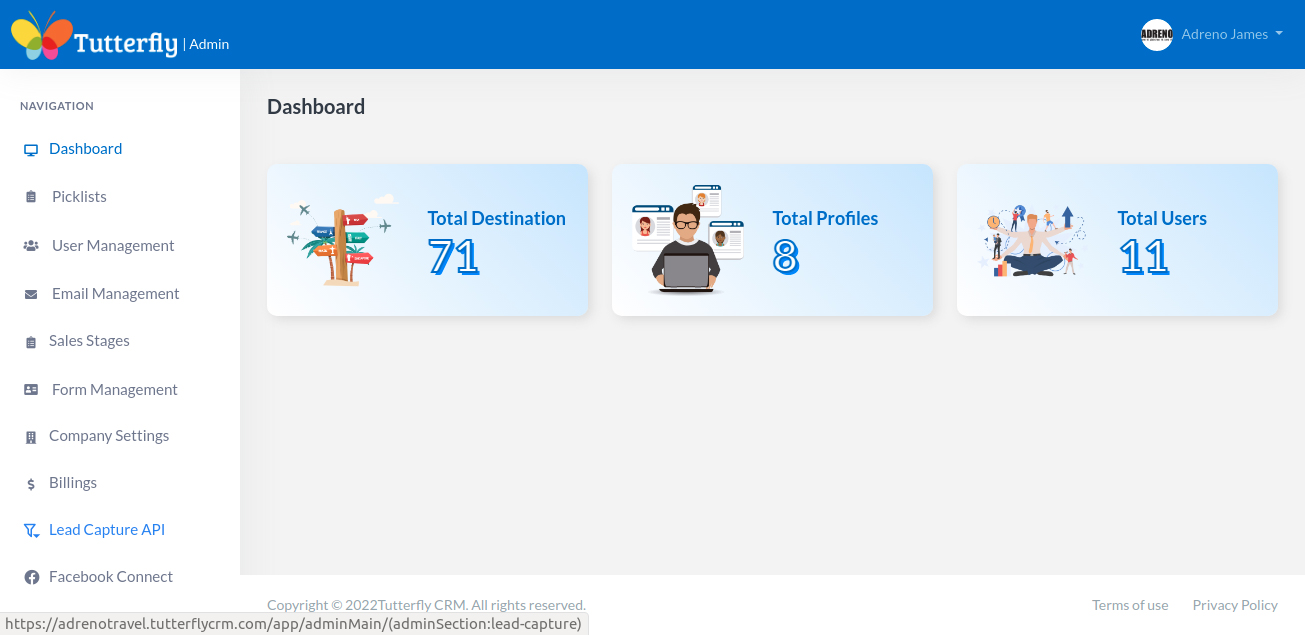
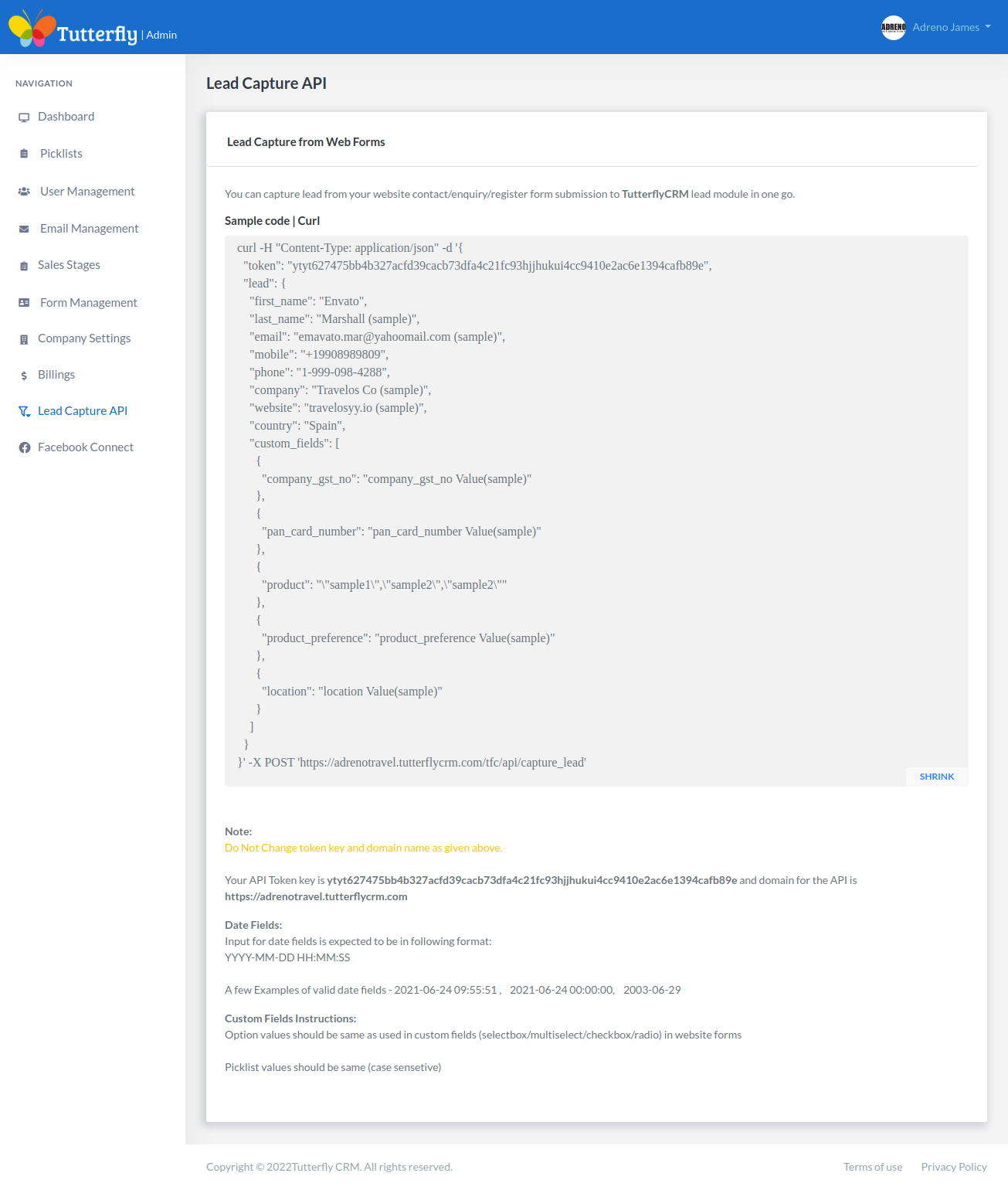
Now locate the Lead Capture API option at the bottom of the side panel and click on it. Here you can capture lead from your website contact/enquiry/register form submission to TutterflyCRM lead module in one go through CURL.