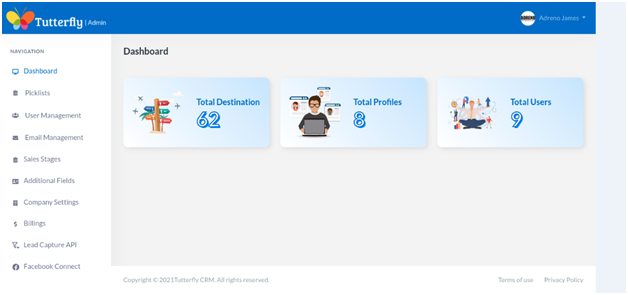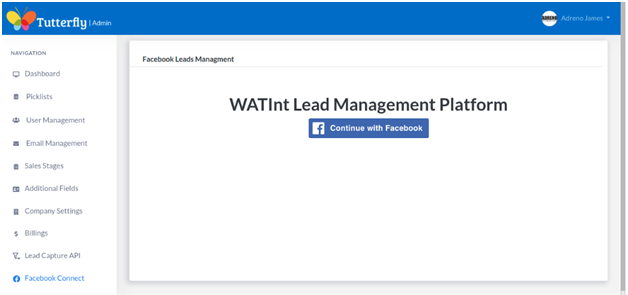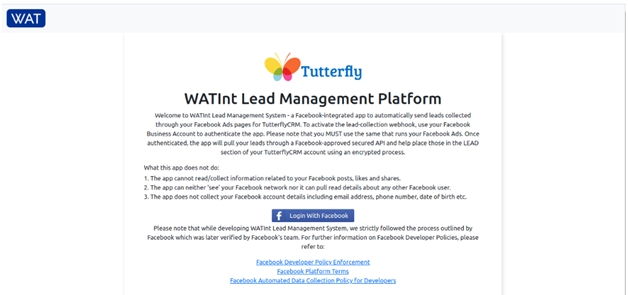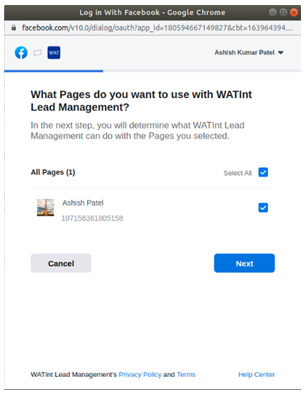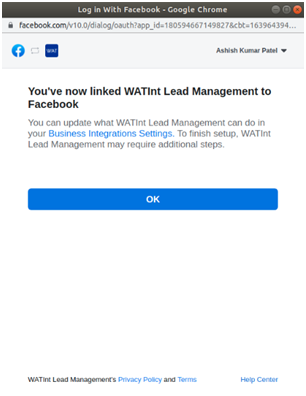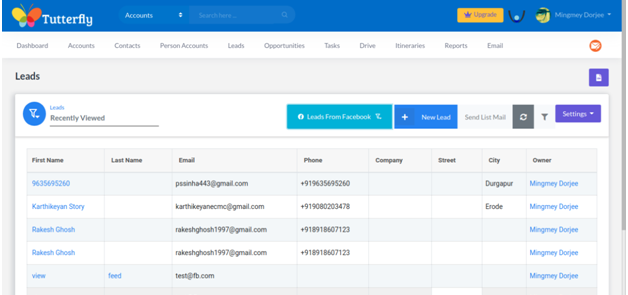Seamless Facebook Lead Ads Integration with Tutterfly CRM
Use Tutterfly to manage your Facebook leads more effectively than ever and experience automated lead capturing from Facebook ads into your CRM. Now Qualify leads better, respond quickly, do fail-safe follow-ups, and get deeper insights to get more ROI from Facebook Ads spending.
Get Started