
Managing sales and client interactions can be easy at the beginning of your business journey. But as your small business starts to grow, you are faced with a number of challenges and it only gets tougher. Whether it is to streamline your sales cycle, capture and manage leads automatically, build or retain customer relationships, improve internal communications, there’s a lot that business requires to keep the engines running. That’s why there’s a need for small businesses to invest in a CRM that can accelerate and support business growth. Here are some of the reasons to consider while getting a CRM.
Due to a lack of CRM, businesses can lose valuable customer revenue and deals. This happens when there’s sales order non-compliance. It can also lead to missed opportunities to gather the feedback of customers on the product/service and make improvements.
Another challenge faced by small businesses is the lack of a centralized database. It can waste the time of the sales representatives as it can be a lot of work collecting details from multiple platforms.
Not having a structured sales process that supports the prospective business can lead to inaccurate sales forecasting, inability to identify the potential opportunities, and manual sales workflow processing.
One of the biggest challenges faced by businesses is lead management. Without a robust CRM for lead capturing, it can be difficult to overcome this challenge. A CRM helps in automating the lead management process to secure business growth.
Manual task management such as manual data collection and entry, sending emails, and creating records can cost time and business. A CRM can automate these manual tasks and help in organizing records, and communicate through emails & texts to help you meet your deadlines on time.
For every business, it is important to meet the needs of customers in order to retain them for a longer period of time. Without a CRM, it can be difficult to not only find new customers but also build lasting relationships with the existing ones.
A CRM or Customer Relationship Management software is a tool that streamlines your travel business workflow through sales automation, lead handling, and customer relationship management to accelerate conversions. The software helps in providing a seamless customer experience on par with big businesses. It enables you to organize and prioritize the customer journey with your business and provides a thorough insight into your team’s progress. It also helps improve the engagement with your customers and maintain all their details in one place. With a CRM, you can analyze the sales patterns and easily predict future revenue growth.
1
A CRM Software lets you automate the sales tasks including tracking sales, lead follow-ups and performing post-sales activities. The tool has the ability to track all your sales and marketing activities in a single place. It handles all the major administrative tasks, manages client records, and send personalized messages to the contacts for follow-up, giving you more time to work on other important tasks.
2
One of the key features of a CRM system is that it keeps the information centralized for everyone in the team. The team members can easily track the sales pipeline, access customer details, and track sales probabilities. With a CRM, you can better manage sales by analyzing the impact of marketing campaigns to improve productivity.
3
CRM software gives a 360-degree view of customers to the sales representatives. This can lead to longer and stronger customer relationships. Sales reps can have personalized and richer conversations with customers’ history and prior interactions in hand. Once you remember what’s important to your customers and what interests them, you can build trust among the customers.
4
For small businesses, it is crucial to identify the source of future business. CRM software helps in the analysis of current sales performance while working as an opportunity management tool. It helps predict the scope of future revenue. It also enables you to bring improvement to the potential services and issue handling to turn your business proactive towards customers’ problems.
5
The best part about CRMs is their ability to integrate with other software and platforms. By integrating with social media and email activities, the CRM makes it possible to prioritize, manage, and respond to customers in real-time. It can also help you capture leads by cutting down on the manual data-entry process, thus saving you more time. That way, you can work on the conversion of leads and better manage your social media and email campaigns.
Tutterfly CRM for small businesses is built to support productivity and growth. It is easy to set up and features a simple layout for high flexibility. The software offers a number of modules and functionality to help small businesses step up their sales and marketing process. Tutterfly allows you to:
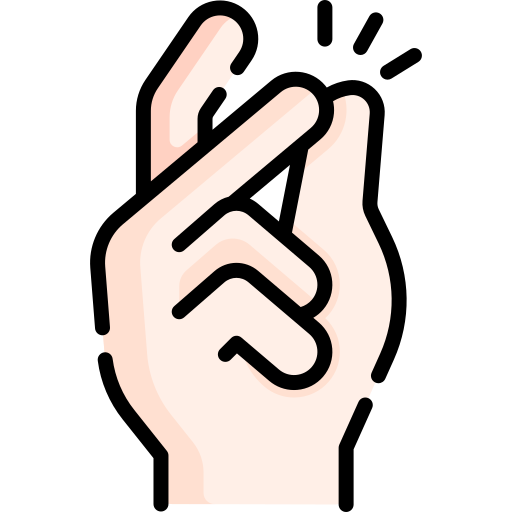
It’s imperative to assume that not everyone has the time to learn and master a complex new business application. That’s why Tutterfly offers a streamlined and easy-to-use interface that can help you sell faster right away.

It can be a hassle to migrate existing sales data and spreadsheets to a different application. But with Tutterfly, the data transfer can happen with a few clicks.

Tutterfly CRM provides its users with several customization options to fit their business needs. One can leverage these customization options without the help of a technical team or prior coding experience.
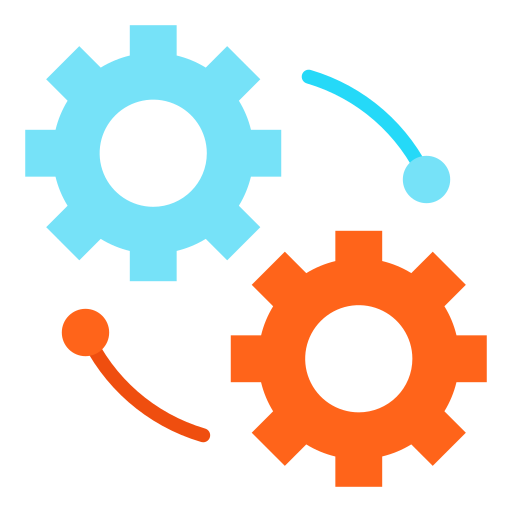
Tutterfly CRM provides WhatsApp, Facebook, and Webform integration to capture leads efficiently along with the ability to do lead tracking and lead nurturing.

Tutterfly offers features like encryption, IP restrictions, etc. to help protect your data from theft and give you the power to provide access to authorized users.