
With account management system, you get a complete visibility of the account hierarchy, associated contacts, latest customer activity & conversation, ongoing/pending deals, closed deals, account rating, and much more, all in one place. You can even personalize the view of your important accounts to preserve long-term relationships. A good account management software provides 360-degree view of your accounts and ongoing business deals.
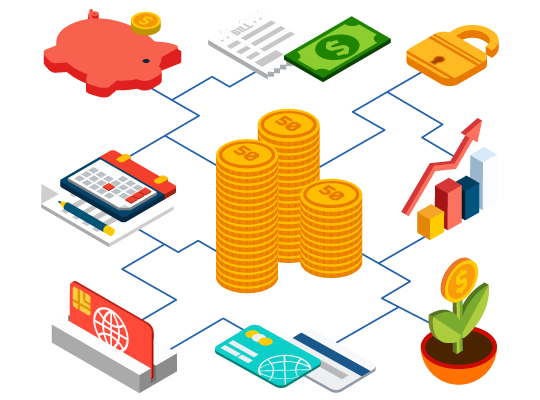
The more your clients trust your guidance, the likelier they are to remain loyal and recommend your services to others. It’s obvious that all your accounts are important. But to identifying those with potential for long-term value can direct you towards the goals. That’s why you need tools that can optimize your process of account management. You should consider the account management tool that can help you:
Tutterfly CRM offers a powerful account management system to help you manage businesses’ and customers’ account information inside the CRM. The software makes it easy for the sales team to close better deals by providing them with complete information of a company’s deals, contacts and tasks in one place.
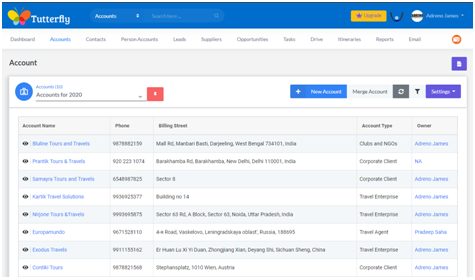
Access all your customer accounts directly from the CRM account management tool. This complete overview of the accounts makes it easy for businesses to manage or update their customer accounts and help the sales team to collaborate effectively.
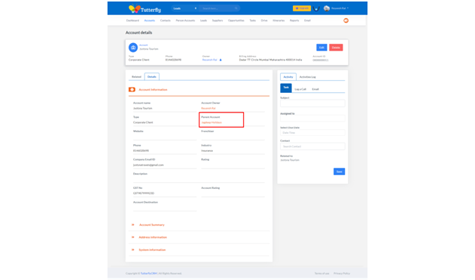
With account hierarchy management, you can link associated accounts together using ‘parent account’ field. The feature allows you to set the Parent account field, thus giving you a 360-degree view of an organization and its subsidiaries. After linking the accounts, you can click on the links to easily navigate to the parent account.
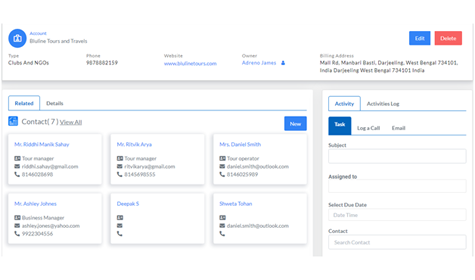
Manage and view all your information from a single location. This includes their associated contacts, latest activities, pending deals, ongoing tasks, and much more. This complete view of accounts offers easy access to associated contacts, opportunities, and collaboration tools.
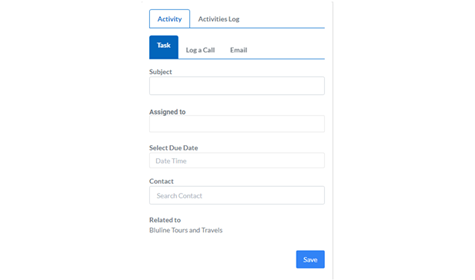
With the Tutterfly CRM account management tool, you can perform various activities like creating a task, logging conversations with the clients using ‘Log a call’, and sending customized emails directly to the customers. This can elevate your communication process with the customers and help you fulfill their needs faster.
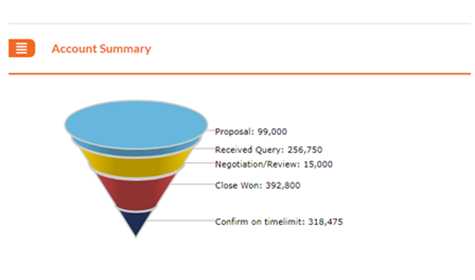
Keep track of the accounts and check their status anytime. The software offers you account summary for all accounts where you can track details such as proposal amount, received queries, pending amount, closed deals, and so on.
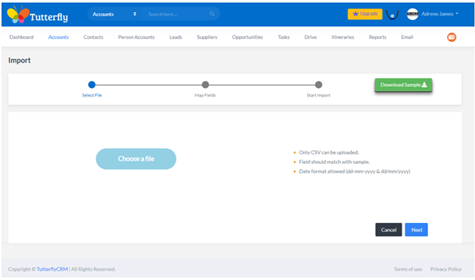
With Tutterfly CRM, you can import your accounts to the CRM in a few clicks. Traditionally, the sales team takes up the responsibility of doing manual data entry of accounts & contacts. This can save both time and effort of the team that can very well go into other important tasks. Tutterfly CRM automates this process and allows you to import your client account details via CSV file.
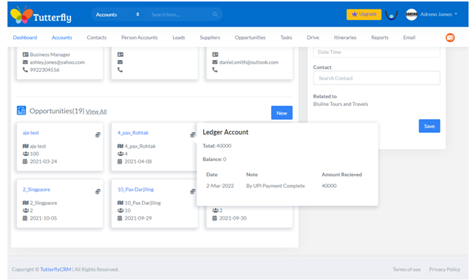
Tutterfly CRM gives you an option to create and manage ledger in accounts. The feature offers you the ability to prepare financial statements. You can easily record all the transactions and financial statements of your clients in the ledger account. This can help you in managing and keeping track of the amount received from associated opportunities.
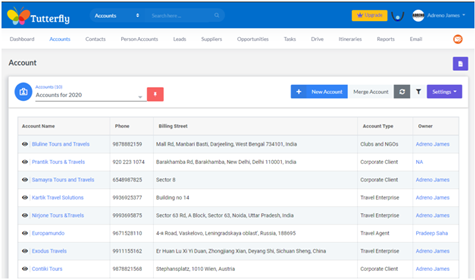
In order to avoid duplication of records while importing data in bulk or entering it manually, Tutterfly offers you merge account feature. The feature also helps you merge accounts that you want to club together. This allows for a better account management and increases workflow efficiency.
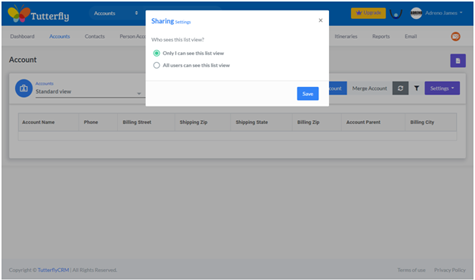
The view management feature allows the users to set a filter on the list of accounts they are working on. Doing so can make it convenient for the CRM users to navigate through the accounts of interest. They can simply pin the view for themselves or for others by clicking on the “share settings” option.
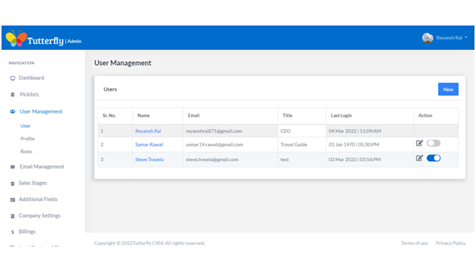
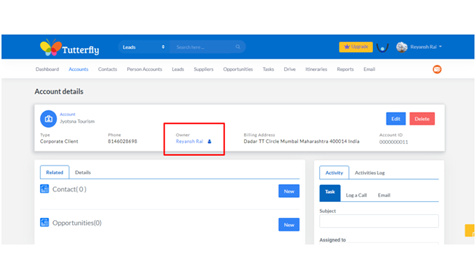
One of the important benefits of Tutterfly CRM is its account ownership management feature. It lets you assign ownership of accounts across the teams. This is especially helpful in cases where one or the other team member is unavailable to work on an account. This feature ensures continuity in the workflow and run things smoothly in an organization.
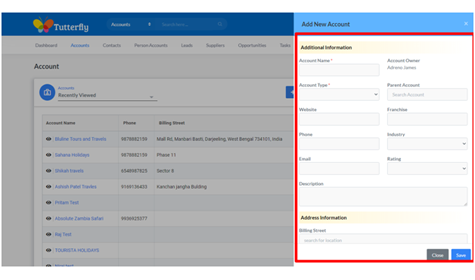
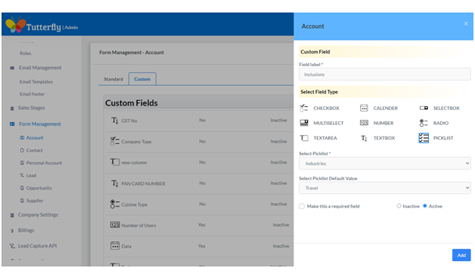
Tutterfly CRM offers you the freedom to add any additional fields to the account information form. So you can create fields that can help you in further adding details to the account for better management. You can even choose to make those fields mandatory.
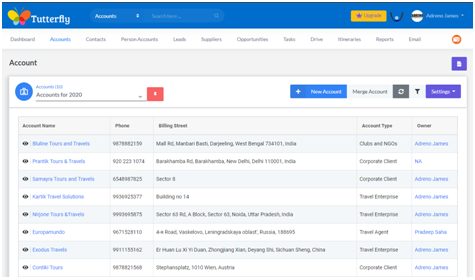
With account hierarchy management, you can link associated accounts together using ‘parent account’ field. The feature allows you to set the Parent account field, thus giving you a 360-degree view of an organization and its subsidiaries. After linking the accounts, you can click on the links to easily navigate to the parent account.
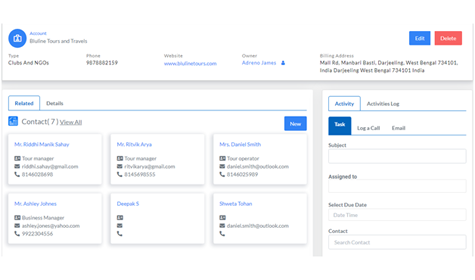
With the Tutterfly CRM account management tool, you can perform various activities like creating a task, logging conversations with the clients using ‘Log a call’, and sending customized emails directly to the customers. This can elevate your communication process with the customers and help you fulfill their needs faster.
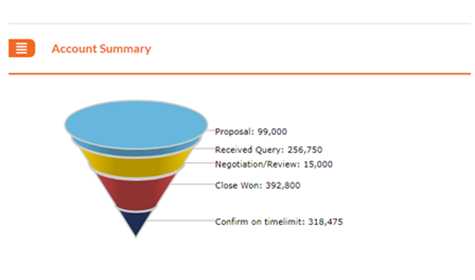
With Tutterfly CRM, you can import your accounts to the CRM in a few clicks. Traditionally, the sales team takes up the responsibility of doing manual data entry of accounts & contacts. This can save both time and effort of the team that can very well go into other important tasks. Tutterfly CRM automates this process and allows you to import your client account details via CSV file.
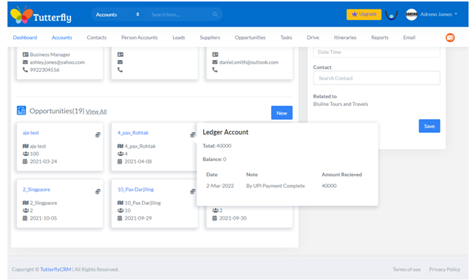
In order to avoid duplication of records while importing data in bulk or entering it manually, Tutterfly offers you merge account feature. The feature also helps you merge accounts that you want to club together. This allows for a better account management and increases workflow efficiency.
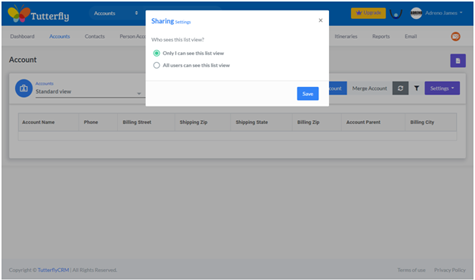
One of the important benefits of Tutterfly CRM is its account ownership management feature. It lets you assign ownership of accounts across the teams. This is especially helpful in cases where one or the other team member is unavailable to work on an account. This feature ensures continuity in the workflow and run things smoothly in an organization.
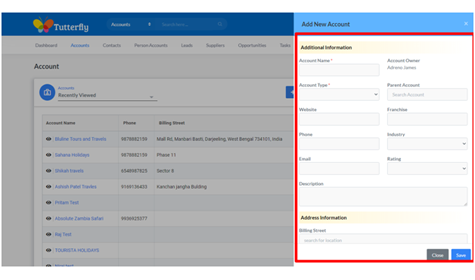
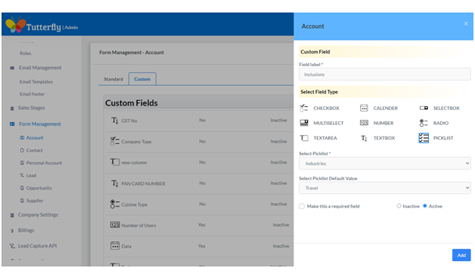
Start Your Journey with Tutterfly CRM Now!
Get Started